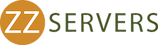Designed for Mac
The ALOGIC MacBook Dock features twin magnetically connected USB-C cables to provide support for a wide range of Apple devices. The two USB-C connectors can be connected or detached as required giving the flexibility to use both cables with MacBooks featuring side-by-side USB-C ports and a single cable with any other USB-C (or Thunderbolt 3) enabled device such as iPad Pros. (Users of Windows computers should check out the ALOGIC Super Dock - U2CSH-SGR).
The primary USB-C cable can connect one monitor and all I/O ports on the dock to the computer or iPad while connecting the second USB-C cable allows for a second monitor to be connected to the dock for a dual screen workspace at up to 4K resolutions.
The dock is designed to be a natural extension of MacBook Pros; the twin magnetic connectors are designed to fit the dual USB-C ports perfectly.
When the secondary cable is not in use, it can be clipped to itself for storage for a tidy setup.When the secondary cable is not in use, it can be clipped to itself for storage for a tidy setup.
Comprehensive Connectivity: 10-in-1
The MacBook Dock supports two displays at resolutions of up to 4K UHD 60Hz connected to the two HDMI 2.0 outputs when both USB-C cables are connected, or a single 4K monitor when only one USBC cable is connected to the computer.
In addition to the ability to connect external monitors, the dock provides access to a full range of connections for USB-C and USB-A peripherals, Ethernet, audio devices and SD and Micro SD card readers for transferring your data, photos and videos.
With support for USB Power Delivery Passthrough, you can connect your computer to a wide range of peripherals and even charge it from the MacBook Dock with up to 85W of power over a single cable (requires a suitable USB PD power supply which is available separately - see the ALOGIC range of RapidPower GaN chargers for suitable power adapters).
The dock also features a lock slot for securing it to a desk when being used in an office or a hot desking environment.
- General Information
- Manufacturer
- Alogic
- Manufacturer Website Address
- http://www.alogic.co
- Brand Name
- Alogic
- Packaged Quantity
- 1
- Product Type
- Docking Station
- Technical Information
- Connectivity Technology
- Wired
- Charging Capability
- Yes
- Device Supported
- Notebook/Tablet/Monitor/Microphone
- Memory Card Reader
- Yes
- Memory Card Supported
- SD
- microSD
- Features
- Power Delivery Pass-through
- Plug and Play
- Cable Lock Slot
- Number of Displays Supported
- 2
- Screen Mode Supported
- 4K
- Supported Resolutions
- 3840 x 2160
- Network & Communication
- Ethernet Technology
- Gigabit Ethernet
- Interfaces/Ports
- Host Interface
- USB Type C
- Total Number of USB Ports
- 4
- Number of USB Type-A Ports
- 2
- Number of USB Type-C Ports
- 2
- USB Type-A
- Yes
- USB Type-C
- Yes
- USB Type-C Detail
- 1 x USB-C 3.2 Gen 1 (5G) with PowerPass thru 100W - Data + Power, 1 x USB-C 3.2 Gen 1 (5G) - Data Only
- Network (RJ-45)
- Yes
- Number of RJ-45 Ports
- 1
- Number of Network (RJ-45) Ports
- 1
- Headphone/Microphone Combo Port
- Yes
- Number of HDMI Ports
- 2
- HDMI
- Yes
- HDMI Version
- 2.0
- USB Power Delivery
- 85W
- Software
- Operating System Supported
- Windows
- Physical Characteristics
- Color Family
- Gray
- Product Color
- Dark Gray
- Form Factor
- Portable
- Height
- 0.63"
- Width
- 2.44"
- Weight (Approximate)
- 5.29 oz
- Miscellaneous
- Compatibility
Compatible Devices:
- Apple MacBook Air M1/M2
- Apple iPad Pro
- Apple MacBook/Pro/Air with Intel Processor, M1/M2 Pro, Max or Ultra
- Windows or Chromebook Device
- Brand Compatibility
- Apple